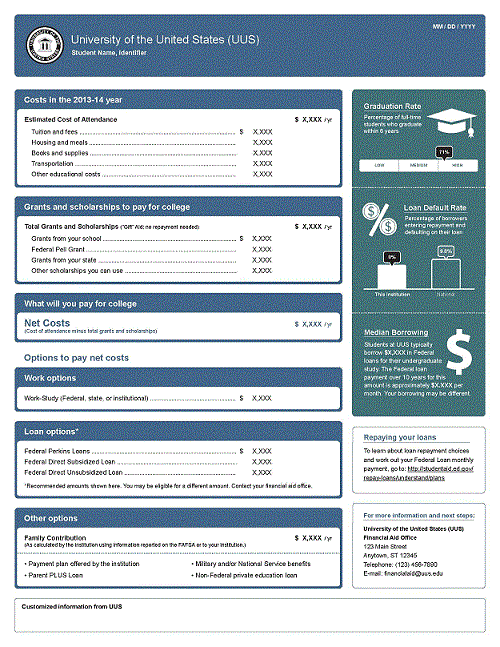If you have been accepted to Penn State and are trying to decide whether to attend here or elsewhere, there is a new tool to compare costs and aid at each school.
What is it?
The Student Aid Shopping Sheet is a standardized student aid award letter designed by the Department of Education. It is a snapshot of your personal aid package, intended to provide prospective undergraduate and graduate students with a consistent way to view costs and aid between universities. Schools are not required to use the form, but Penn State has volunteered along with about 600 other institutions to use it starting with the 2013-2014 school year.
Who is it for and how do I access it?
The Student Aid Shopping Sheet is only visible to students who have not yet committed to Penn State. It is available on eLion when using the login information you were given when applying for admission online.
At Penn State, the Shopping Sheet supplements the existing Student Aid Summary prospective students can access in eLion. To access it, select “Financial” from the All Services menu, then “Student Aid Summary.” You will see a message about the status of your Free Application for Federal Student Aid (FAFSA). Then click “Continue” and you will see your Student Aid Summary with estimated aid, costs, and tips. You can access the Shopping Sheet by clicking “Shopping Sheet” at the bottom of the page.
What information does it provide?
The Shopping Sheet first lays out the total estimated Cost of Attendance for a year at Penn State World Campus. The Cost of Attendance is a budget for billable and non-billable expenses, and your Cost of Attendance will vary based on the number of credits you take, the courses you choose, and your living arrangements. Only tuition and fees will be due to Penn State; all other costs will vary since you may spend more or less than the budget allowances.
The Shopping Sheet estimates your Cost of Attendance based on a 6-credit (half-time) schedule. Once you schedule your courses, you should refer to your Student Aid Summary for updated cost estimates. Costs and aid are not final until you pay your bill each semester.
Second, the Shopping Sheet lists the amount of grant and scholarship funding you may receive. If you have been awarded grants or scholarships, the amounts listed are the maximum amounts you can receive during the year. The total number of credits for which you enroll may affect the actual amounts you receive.
Subtracting Total Grants and Scholarships from the Cost of Attendance yields your Net Costs. The Shopping Sheet then outlines the options you have to pay these costs, including any loans you have been awarded and suggestions for other sources you may be able to obtain. The Office of Student Aid can provide information about additional opportunities that are not listed on the Shopping Sheet.
Lastly, the column on the right side of the undergraduate Shopping Sheet shows the overall graduation rate, loan default rate, and median student borrowing amount for all Penn State Campuses. There is also a link to information about the repayment options available for Federal Direct Loans.
Since the Shopping Sheet is a standardized form and only contains cost and aid estimates, we recommend that you review your Student Aid Summary for additional information. Once you schedule your courses for the upcoming semester, the costs and aid displayed on your Student Aid Summary will update accordingly.
Questions?
If you have any questions about the Student Aid Shopping Sheet, please contact the Office of Student Aid for World Campus and Continuing Education at studentaid@outreach.psu.edu or 814-867-4244.