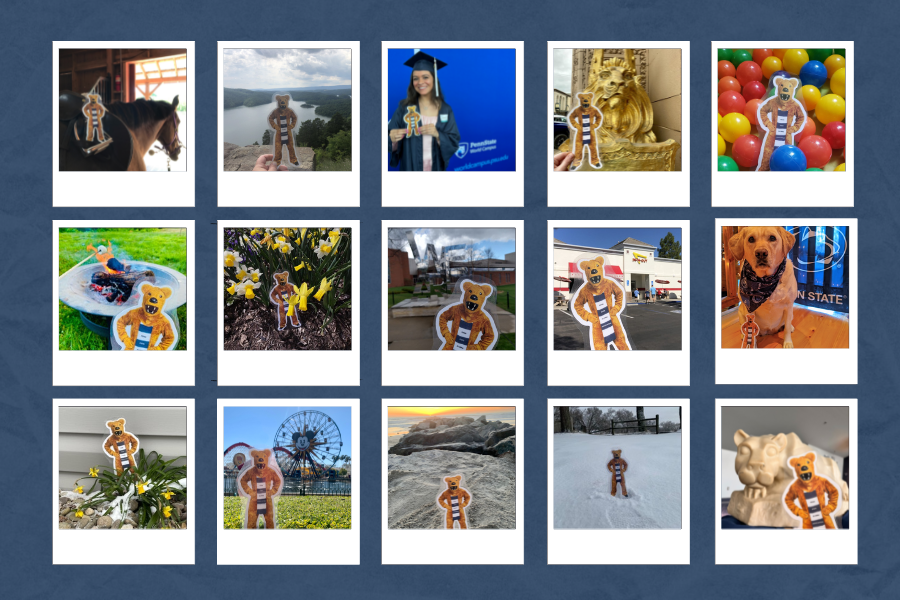Achieving success in your classes can take a lot of hard work, but the Academic Support Center is here to assist you! We provide many resources to help make the learning process go more smoothly, including Tutor.com, a service built into select Penn State World Campus courses to assist students in writing, math, and other subjects.
Tutor.com is available 24/7, so whenever you have time, they have time. Penn State World Campus provides 10 hours in Tutor.com free of charge to students in supported courses. Please note, not all courses have access to Tutor.com. If you are in one of those courses, you will receive an email notifying you of the service, which is accessible from any device with internet access.
How Do I Access Tutor.com?
Tutor.com, incorporated into your Canvas course, is accessed via the course menu on the left-hand side.
Once in Tutor.com, you’ll see a page where you can chat live with a tutor or drop off your essay.
On-Demand Tutoring
- In the drop-down menu under “What do you need help with today?” enter your question and attach any necessary documents.
- Select Connect Now. You will be connected with a live tutor shortly.
- Work one-on-one with a tutor. Ask a question or talk over a concept.
- After the session, you can go to My Account and select Sessions to download the transcript.
Drop Off Essay Review
- Select Submit a paper for review, attaching and submitting your file.
- In less than 12 hours, you will get an email saying that your reviewed essay is ready.
- To pick up your essay, click on the green rectangle that appears at the top of the Tutor.com page. You can use the Previous Sessions page to review the feedback and retrieve your essay.
The purpose of a tutoring service is to help you learn and to supplement the work you have already begun in your courses. Tutors can help you understand a homework concept or explain a tricky grammar problem, but they cannot give you all the answers to your math quiz.
How do you get the most out of a live tutoring session?
- Talk with a tutor early and often. Ask a tutor for feedback on your introductory paragraph before you have written a full essay.
- Come prepared. Bring questions and know the assignment expectations.
- Collaborate with the tutor. For drop-off services, give the tutor the information about the assignment and the instructor’s feedback, if any.
- Keep the discussion going. Reach out to your instructor and to your peers.
- Leave yourself enough time. Do not procrastinate. Submit a draft for review a few days before the deadline. You will incorporate feedback better when you’ve had time to process and consider a tutor’s suggestions.
If you need assistance with Tutor.com, call the HelpDesk at 814-865-0047. If you have questions about Tutor.com or would like to learn more about support services, please contact Megan Fung at mjd1037@psu.edu.