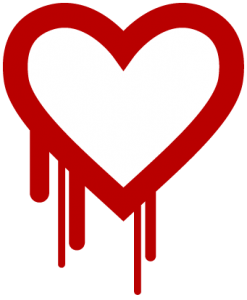 You may have heard about the Heartbleed Bug, an Internet security vulnerability that has exposed many Internet users’ personal information. The Heartbleed Bug has affected many websites, email, instant messaging, social networking, and other online services, leaving users of those services at risk.
You may have heard about the Heartbleed Bug, an Internet security vulnerability that has exposed many Internet users’ personal information. The Heartbleed Bug has affected many websites, email, instant messaging, social networking, and other online services, leaving users of those services at risk.
What does this mean for Penn State students and Internet users? The University is evaluating its network and replacing security credentials for all vulnerable Penn State systems. In addition, you can take action to protect your information with Penn State and other services you use.
Follow these recommendations to safeguard your personal information:
- If you have used your Penn State password as your personal password for email, online shopping, online financial activities, or other online services, you should change your Penn State password.
To change your password, log in to work.psu.edu and use the “Change Your Password” tool under “Password Expiration Information.”
- Do not use your Penn State password for non-Penn State services.
- Change your passwords for the online services you use after their security patches are updated. If you change your password before these updates, your information will remain vulnerable.
To find out whether the services you use have updated security patches, use the LastPass Heartbleed checker.
- Do not click on any links in emails asking you to change your password. Instead, enter the URL into your browser on your own to visit the website directly. We expect to see an increase in fake emails asking users to change their passwords.
- Never share your Penn State user ID or password with anyone or provide your Penn State credentials to any non-Penn State service. No one from Penn State will ever ask you for your password.
- Follow Penn State’s best practices to create a strong password.
For more information about the Heartbleed Bug and Penn State, visit the Penn State Security Operations and Services website. For information about other online services you use, visit Mashable’s list explaining the status of many popular websites.
Feel free to contact the World Campus HelpDesk with any questions or if you need assistance changing your password.


