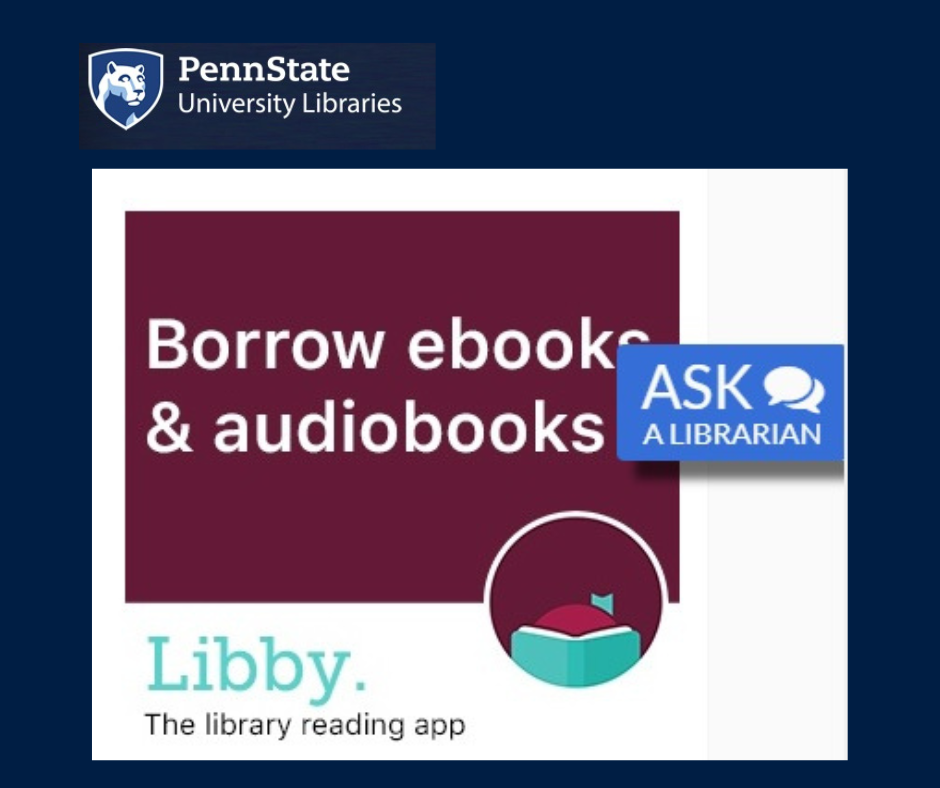The Penn State Library’s Interlibrary Loan System can help you with accessing course materials at a distance. The system allows you to search all the libraries associated with Penn State (University Park and all campuses) in order to locate an item to be sent directly to you. If you live within the continental United States, you are able to request the following materials to be delivered right to your door:
- circulating material (books, DVDs, CDs) located at any Penn State library
- articles from journals located at any Penn State library
- circulating material (books, DVDs, CDs) and journal articles owned by other libraries
You will be able to find books (or other materials) here that professors suggest as alternative readings for your course assignments. Being able to locate and request this material can help you secure what you need for your courses.
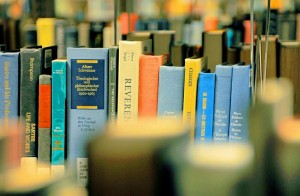
Signing up for the delivery service is a two-step process:
- Check to see if you need to register with the Libraries. If you’ve registered for classes you should already have an account, but you can check by going to My Library Account. If your information isn’t current, update it.
- Register for ILLiad services. Enter the address where you want the books to be delivered. Choose “World Campus” in the Campus Location drop-down menu box and “World” in the Pickup Location drop-down menu box. Scanned articles and book chapters will be posted to your ILLiad account.
Once the Libraries have your address information, you can request your materials. Here’s how you can start that process:
- To request materials from the University Libraries, search for your item in the CAT, then choose “I Want It.” In the “pickup location” drop-down menu, select “World Campus.”
- To request books from Pennsylvania academic libraries, search via E-ZBorrow, then select “World Campus” from the pickup location drop-down menu.
- To request materials from libraries around the world, search in the WorldCat, then choose “Request Item via ILL” to have the information imported into an ILLiad request form. This request is attached to your ILLiad profile which already has “World” as a pickup
location.
When searching, if you come across an article that isnˈt available in full text, select the “Get It!” button, then choose “Consider Interlibrary Loan.” This will have the article information imported into an ILLiad request form. When Libraries staff receive the article you want, it will be posted to your account for your reference.
Loans are shipped via UPS Ground for fast delivery, but delivery times will vary based on where your materials are being shipped.
Books found in the CAT have a semester loan with two renewals. Books requested via
E-ZBorrow have a 4-week loan with a 4-week renewal. Books borrowed from other libraries have the loan period determined by the lending library.
You can ship or mail the books back to the library. A return mailing label is included with each book. Or, if you live near a Penn State campus, you can drop the books off at any Penn State library.
If you have any questions, please contact the Penn State Libraries at UL-ILLIAD-SUPPORT@LISTS.PSU.EDU or call 814-865-3480. Visit the Penn State University Libraries website for more information.