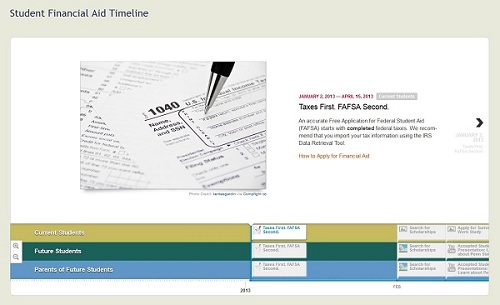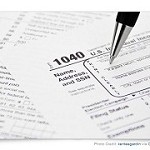
The student aid process can be confusing, with so many forms, deadlines, and rules to keep track of. In order to clarify the aid process, The Office of Student Aid has created a Student Financial Aid Timeline which is now available on the Office of Student Aid website.
The Timeline lays out the student aid process in an easy-to-understand chronological format that shows you where to start, what comes next, and where you are in the process. You can navigate the Timeline to see an overview or to learn more about just the actions and events that pertain to you as a current or future student or as the parent of a student. The Timeline also explains when, why, and how you can expect to hear from the Office of Student Aid, and outlines dates and details that you need to know.
How to Use It
The top half of the Timeline provides details. The bottom half provides an overview and allows you to choose what aspects of the Timeline you want to explore. This portion of the Timeline is labeled with the year and month that each action or event should take place.
To navigate the Timeline, click and drag with a mouse or tap and swipe with a touch-enabled device.
The Timeline does not differentiate between campus locations or degree levels. Additionally, the timing for some of the actions and events will differ if you did not submit your FAFSA early in the calendar year. Be sure to follow the links provided to better understand how each Timeline action and event pertains to your unique situation.
- To explore information for your group only:
- Find the row that pertains to your group (current student, future student, or parent of a future student) in the bottom half of the Timeline.
- Click on actions and events in the row of your group to display details that pertain to your group.
- Click anywhere on the bottom half of the Timeline and drag left or right to move the aid calendar forward or back in time.
- Click the + or – magnifying glass icon in the bottom left to fit more or less of the Timeline on the screen. When zoomed out, you can get a better sense of all the actions and events throughout the year. When zoomed in, you can more easily navigate the Timeline and read the titles of each action and event.
- To explore information for all groups: Click the left and right arrows in the top half of the Timeline. The Timeline will jump to the next chronological action or event, whether it is for a current student, future student, or parent of a future student.
Questions?
If you have any questions or would like to discuss your individual circumstances, please contact the Office of Student Aid for World Campus and Continuing Education at 814-867-4244 or studentaid@outreach.psu.edu.