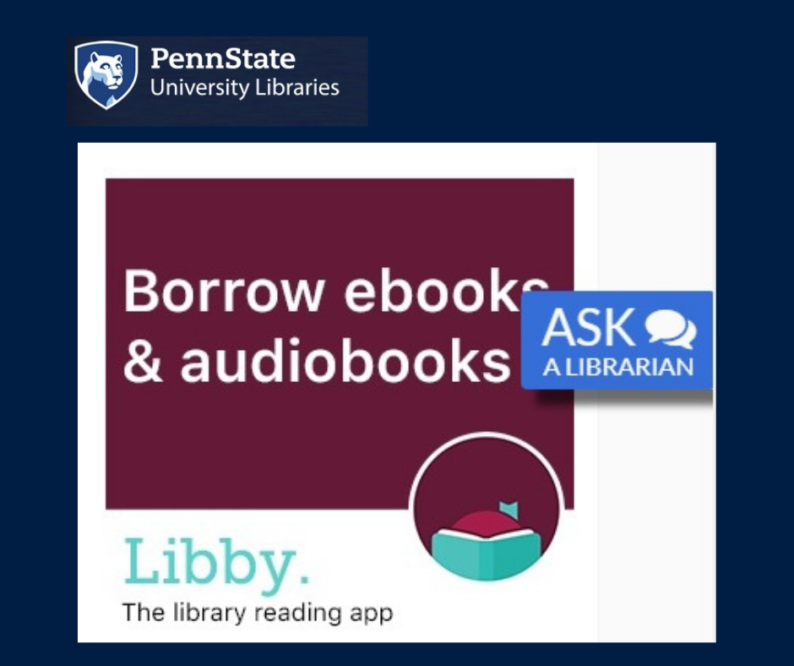
World Campus students can now access a wide selection of popular and classic ebooks and audiobooks for free from the Penn State University Libraries using the Libby app.
What is the Libby app?
Penn State University Libraries is partnering with Libby, a library app that allows users to borrow ebooks and audiobooks from the Libraries’ collections for free. The Penn State collection includes recent popular titles as well as many classics, in both ebook and audiobook formats. Read or listen anywhere — at home or on the go — across devices, including Kindle and your phone.
How to use the Libby app
You can download the Libby app for free through the Apple App Store and Google Play Store on phones and tablets, and on Chromebooks that support the Google Play Store. Once you have the app, follow the prompts to find “Pennsylvania State University” and sign in with your Penn State Account user ID and password to access your University Libraries account and browse the available selections.
Already use Libby with another library? No problem! You can have multiple library cards added to your Libby app and can search for titles from each library.
Explore additional tips and tricks to help you get the most out of Libby’s tools and features.
Related content:
- Tips for Requesting Library Materials — this blog post shares advice for finding and requesting library materials
- Library Support for Adult Learners — in this post, a library representative reviews some of the most important resources the Penn State University Libraries offer to support adult learners



