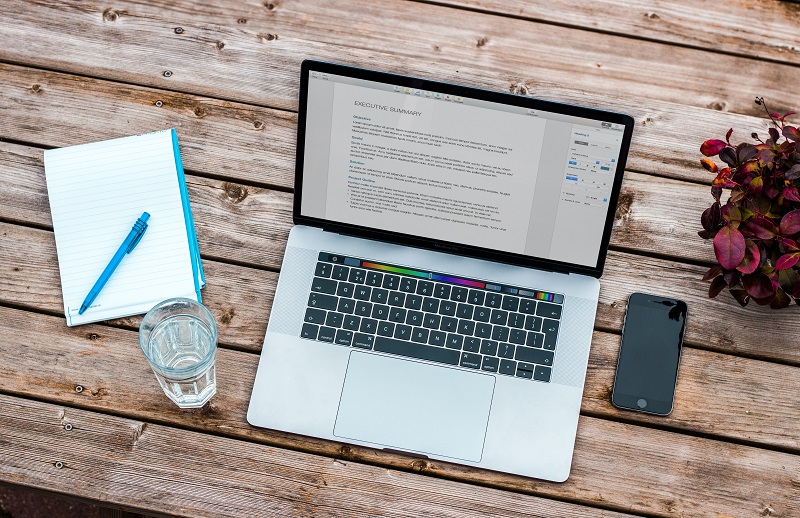
At Penn State World Campus, we want all students to have the same opportunities as their peers, regardless of any functional limitations. That’s why we on the Learning Design team strive to ensure accessibility is not an afterthought but rather a concept “baked in” across multiple roles and phases of the course development process. From the creation of multimedia content to the integration of third-party tools, our goal is to make courses accessible for everyone without the need to create entirely separate experiences for individuals with varying needs.
Not only are there hundreds of World Campus students every semester who are approved for accommodations, there is an unknowable amount of people who either could benefit from accommodations but do not seek them or who have situational limitations such as poor Internet access, noisy work environments, and technology failures. Taking all of this into consideration helps us design courses in a way that will provide access to all students without the need to create different or separate learning environments. But this is easier said than done, and the process involves a wide range of people and considerations.
Let’s start with something as simple as the text content that may make up the bulk of a typical lesson. We implore designers and instructors to present text as actual text whenever possible, instead of as images of quotes or tables that may not be readable by some types of assistive technology. Font size, style, and color are also important factors that can affect readability, especially when you consider people may have varying levels of vision or might be trying to read on a small screen. With the recent integration of features like the Immersive Reader in Canvas and Office 365 products, students even have the ability to customize text content to suit their specific preferences.
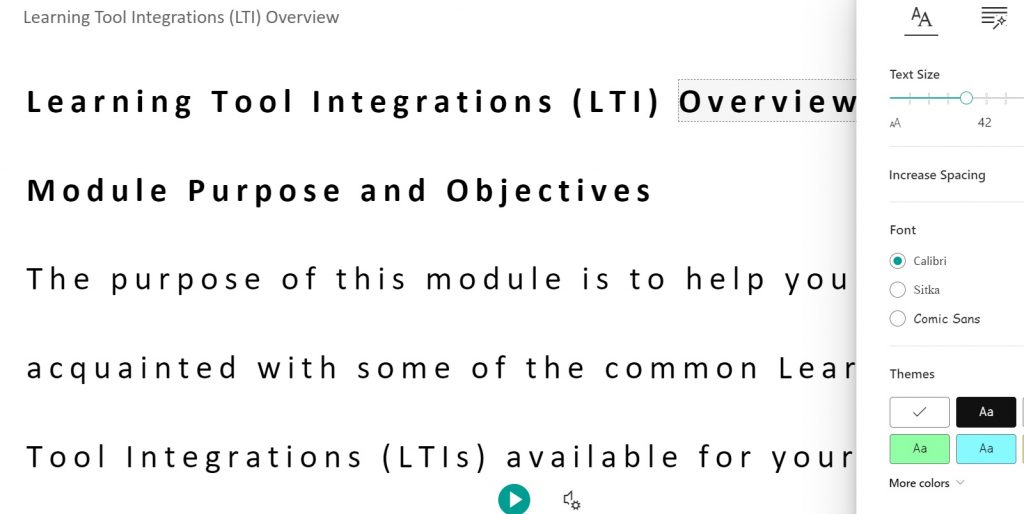
For a much more complex situation, the use of third-party tools has the potential to create barriers in an otherwise accessible course. This doesn’t have to be the case, however, and there are countless examples of tools that — when used correctly — can enhance and further the learning experience. This is why we vet and test tools for accessibility before utilizing them in our courses and, in some cases, even work with developers or product representatives to fix issues we detect. Even though all of our centrally supported tools are accessible, there are instances where an otherwise accessible tool can be implemented in problematic ways, either by requiring students to use it in a specific manner or by failing to provide adequate instructions. We also recommend assignments and group projects be designed in a way that — whenever possible — allows students to choose which tool to use depending on which works best for them (for example, choosing between G Suite or Office 365 to collaborate).
Our work often involves testing and reviewing courses using different types of devices and assistive technology. For example, we make sure any multimedia assets we create display correctly and are viewable on everything from computers with wide monitors to small phones. We also test content with screen readers and magnification tools to ensure people who may have a visual impairment are able to access the content. This is especially important because we typically don’t know which devices, browsers, and other tools a student might be using to interact with their online course, so we want to make sure content is readable for a long list of possible situations. It is also important to us that any content that is visually displayed on screen is also replicated in a spoken format to be accessible for someone who can’t see and is using a screen reader.
These are just a few of the many considerations we have in mind when developing online courses at World Campus Learning Design. While there are always unique situations that require additional problem-solving to accommodate an individual student’s circumstances, our goal is to make our courses as accessible as possible for everyone from the start, whether we know a student has a specific need or not. For more information about accommodations at World Campus, please visit the Students with Disabilities section of our website.


