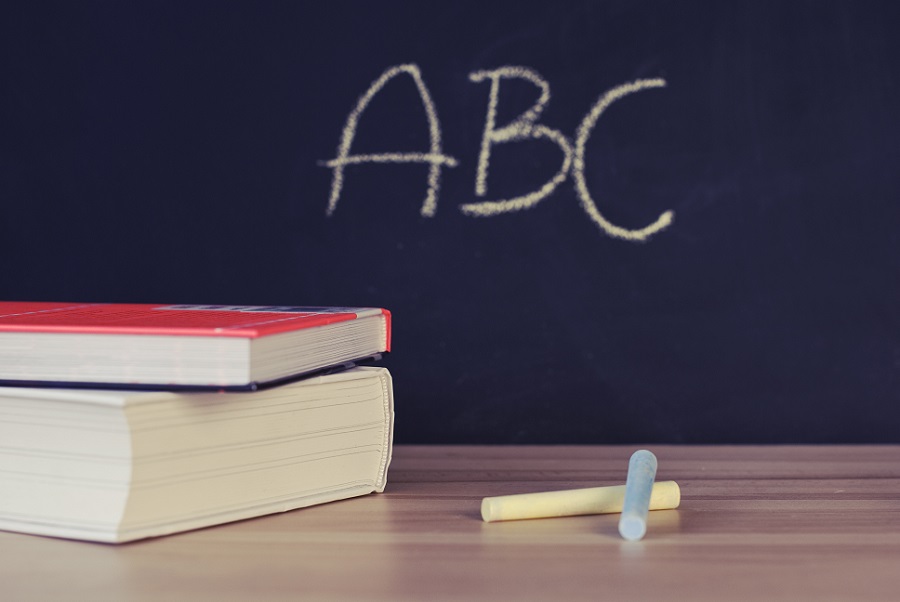I am getting ready to hit the books again after a summer break filled with glorious family celebrations and plenty of sleep. Those of us taking summer courses have just a few short weeks in which to prepare while others are eagerly or anxiously anticipating their first World Campus classes. With less than a month to go before the start of undergraduate classes, I hope that everyone has already selected classes, finalized registration, and made all necessary financial arrangements. No matter your level of experience with online classes, I would like to take this opportunity to help everyone (including myself) get ready for a great semester.
After five years of experience with online classes, here is my plan for getting prepared.
1. Course Materials
There are several paths for finding course material lists. In the Schedule of Courses, each entry provides links for Course Details and Course Materials where a list of both required and recommended resources will be available. About four weeks prior to the start of class, students can usually access a direct link to MBS or other sites for purchasing materials. These directions are also included in the World Campus welcome letter received after registering for a class. Students can also access MBS directly and search for materials by course ID. Personally, I start sourcing course materials as soon as I can identify them.
2. Study Space
No matter where your work area happens to be, I recommend a general cleaning session prior to the start of classes. Organizing the old before breaking into the new means that it will be much easier to locate what I am looking for when I need it later. Maybe you are better at keeping up with this task than I am, but you can tell by the pictures below that I have yet to complete the all important step 2…
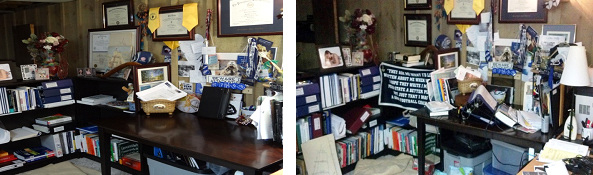
3. Equipment
As an online learner, equipment checks are critical in order to avoid potential setbacks during the first week of classes and beyond. Fortunately, the welcome letter from World Campus contains all the information needed in this regard – from where to access the current list of technical requirements to how to log in for course access and the contact information for technical support. Some courses may have additional technology requirements and those details – as previously mentioned in step 1 – are available via the Schedule of Courses listing. It may also be a good idea to build redundancy into your process so that a back-up plan exists in case of system failure. For me, this means having secondary computer and Internet access as well as frequent data back-ups. I tend to store all assignments in progress online so that they are accessible from any device or location with Internet access.
4. Organization System
Along with the required course materials, I also put together a binder and journal for each class. I organize the sets similarly by labeling them for each specific course. From the sample syllabus accessible in the course details mentioned above, I create tabs for the weekly units/chapters so that all I have to do is file the materials from each section as they are introduced. I also tab book chapters because it makes them much easier to identify. On my desktop, I create a folder containing a set of folders with the same weekly references for each class. I tend to print out all course materials for reference, but I also save them into this folder system for offline access or when ANGEL is down for maintenance. Here are a few examples of the organization system that works best for me…
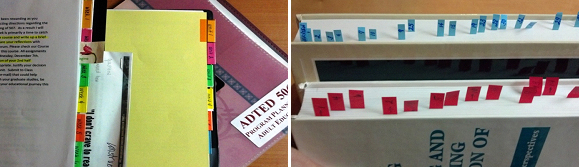
5. Getting Started
Whether I have a week or three months to prepare, I always try to start my course reading as soon as possible. Reading prior to the start of classes allows me more time to adjust and orient to new instructors, peers, and technologies. Plus, learner engagement can benefit when reading has already been undertaken and discussions begin earlier in a unit. I use color highlighters during my initial reading and switch to colored pens after the unit opens to mark particularly relevant material or write comments and questions in the book margins.
A special note for students new to online learning or to World Campus:
It is very important to become familiar with the technology and to learn about available support resources before classes officially get underway. I highly recommend starting with a visit to the Penn State Online website, specifically this short Welcome Video and this World Campus New Student Orientation Webinar. Plus, there are several other great presentations available for new students including a set of how-to videos on navigating the online course environment known as ANGEL.
I hope these ideas and resources are helpful, but I would love to hear about the strategies you plan to use over the new few weeks in order to prepare for the upcoming semester.
Good luck everyone!